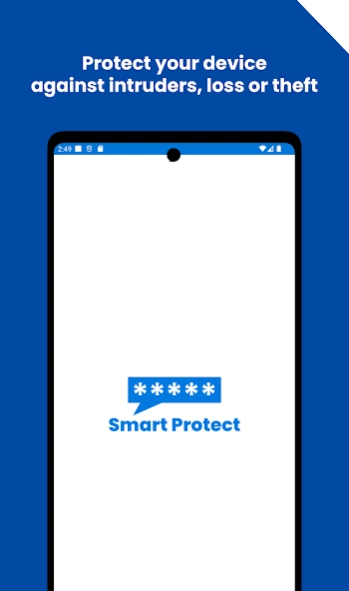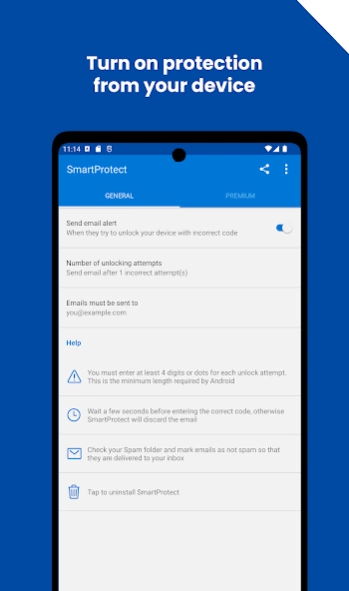Smart Protect 1.0.7
Free Version
Publisher Description
Smart Protect - In case of loss, theft or intruders, Smart Protect protects
Smart Protect is a smart app that protects your device against theft, loss, and intruders. It uses the front camera to take a silent photo when someone tries to unlock your phone with the wrong code.
The intruder's photo is sent by email along with the GPS location without their knowledge.
5 Reasons to Have Smart Protect
1. Protection against theft: With Smart Protect, you can protect your device against thieves who try to unlock it with the wrong code. The app takes a silent photo and sends the intruder's image by email along with the device's GPS location.
2. Data security: Smart Protect helps keep your data safe by identifying intruders and suspicious activities on your device. This allows you to take preventive measures to protect your personal and confidential information.
3. Peace of mind: With Smart Protect, you can have peace of mind knowing that your device is secure even when you're not around. The app works silently in the background and can alert you to suspicious activities on your device.
4. Simplicity: Smart Protect is easy to use and does not require complicated settings. Just install the app and let it work in the background to protect your device against suspicious activities.
5. Privacy: Smart Protect does not store your photos or information on a central server. The information collected is sent only to your email and the GPS location is stored only on your device. This helps ensure your privacy and security.
About Smart Protect
Smart Protect is a free app for Android published in the System Maintenance list of apps, part of System Utilities.
The company that develops Smart Protect is Sênior Dev. The latest version released by its developer is 1.0.7.
To install Smart Protect on your Android device, just click the green Continue To App button above to start the installation process. The app is listed on our website since 2023-09-14 and was downloaded 1 times. We have already checked if the download link is safe, however for your own protection we recommend that you scan the downloaded app with your antivirus. Your antivirus may detect the Smart Protect as malware as malware if the download link to br.com.seniordev.smartprotect is broken.
How to install Smart Protect on your Android device:
- Click on the Continue To App button on our website. This will redirect you to Google Play.
- Once the Smart Protect is shown in the Google Play listing of your Android device, you can start its download and installation. Tap on the Install button located below the search bar and to the right of the app icon.
- A pop-up window with the permissions required by Smart Protect will be shown. Click on Accept to continue the process.
- Smart Protect will be downloaded onto your device, displaying a progress. Once the download completes, the installation will start and you'll get a notification after the installation is finished.